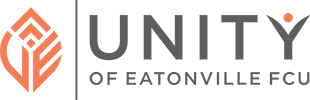FRAUD PREVENTION TIPS
FRAUD PREVENTION TIPS
Identity Theft occurs when someone uses your name, address, Social Security number (SSN), bank or credit card account number, or any other identifying information to commit fraud or other crimes. Thieves may use a variety of techniques to capture your information, both low and high tech, but whatever the method, there are steps that can be taken to help minimize your risk.
At Unity of Eatonville FCU, we are committed to protecting your personal information.
Here’s what we’re doing:
- Access to your information is restricted to employees with specific business purposes. Our employees are trained to maintain confidentiality and member privacy.
- We do not share your information with third parties except as required or allowed by law and as necessary to provide you with services.
- To protect your information Unity of Eatonville FCU maintains physical, electronic and procedural safeguards that comply with federal regulations and leading industry practices.
- Our systems are equipped with computer virus protection, intrusion detection and firewalls, which block access by unauthorized individuals or networks.
- Our main website and Virtual Branch login page is VeriSign (SSL) certified, which means information exchanged with any address beginning with “https” is encrypted before it is transmitted.
What You Can Do to Protect Yourself
- Enter your personal information only on secure websites. Look for a “lock” on the browser or “https” at the beginning of the website address to ensure the site is secure.
- Never respond to emails or text messages asking you for your personal banking or credit card information.
- Never use email to send your confidential information, since internet email is not secure. To send us a secure message, use the envelope icon in the upper right of the screen when logged into Virtual Branch. For general questions, you can Contact Us here.
- Do not open emails or text messages if you don’t recognize the sender’s name. When in doubt, delete!
- Change passwords regularly using a mixture of upper and lower case characters and numbers. Use passwords that are not easily guessed. Do not share password information with anyone. Do not use the same passwords for multiple websites. See below for more tips on avoiding easily deciphered emails and creating strong passwords.
- Be wary of promotional scams. Identity thieves may use phony offers, over-the-phone, through email, via text message, etc., to get you to give them your personal information.
- Update anti-virus software and security patches to your system software regularly. Also, be sure and perform software updates to your mobile devices, too, to avoid malware specifically targeting smartphones, tablets and other similar electronics.
- Review your credit report once a year. You can do so absolutely free of charge at: www.annualcreditreport.com
- Tear up or shred any pre-approved credit offers that you do not want.
- Check your monthly statements to verify all transactions and notify your financial institution of any suspicious transactions.
- Be cautious about giving confidential information over the phone, or through text message, to callers you don’t know.
- Limit the amount of identification and the credit cards you carry.
- Identity thieves may steal mail. Consider locking your mailbox.
- Report lost or stolen checks and credit cards immediately. In addition, report identity theft incidents to the credit bureaus (Experian, TransUnion and Equifax). Consider placing alerts or taking other actions suggested by the bureaus to protect your credit (please contact the bureaus directly for more information).
- Do not provide debit or credit card numbers or PIN in response to unsolicited email.
Password Tips:
A strong password is an important protection to help you have safer online transactions. Here are steps you can take to create a strong password. Some or all might help protect your online transactions:
- Length. Make your passwords at least eight or more characters.
- Complexity. Include letters, punctuation, symbols, and numbers. Use the entire keyboard and include punctuation, symbols and numbers. The greater the variety of characters in your password, the better. However, password hacking software automatically checks for common letter-to-symbol conversions, such as changing “and” to “&” or “to” to “2.”
- Variation. Change passwords frequently. Set an automatic reminder to change your passwords to access your email, banking accounts, and credit card websites.
- As a best practice, Unity of Eatonville FCU members who use our Virtual Branch online platform are required to change their password at least every 12 months. Members can certainly change their password more often, but passwords must be updated at least annually.
- Variety. Don’t use the same password for everything. Cybercriminals steal passwords on websites that have very little security, and then they use that same password and user name in more secure environments, such as banking websites.
There are many ways to create a secure password and below are some suggestions that might help you begin to develop a password and ways to remember it:
Examples:
- Start with a sentence
- Passwords that are complex are safe
- Remove spaces in the sentence: Passwordsthatarecomplexaresafe
- Use shorthand or misspell word: Passwordsthatrcompleksrsafe
- Add a number that is meaningful: Passwordsthatrcompleksrsafe1951 (Date of birth for example)
Cyber criminals use sophisticated tools that can rapidly decipher passwords. Avoid passwords that use the following protocol:
- Words spelled backwards
- Common misspellings, and abbreviations
- Sequences or repeated characters. (Ex: 12345678, 222222, abcdefg, or adjacent letters on your keyboard – QWERTY).
- Personal information – your name, birthday, driver’s license, passport number, or similar information.
For more information call The Federal Trade Commission at 877-438-4338.
RECOMMENDED LINKS:
- NCUA Fraud Prevention Center — Learn about common frauds and scams targeting consumers.
- FBI Be Crime Smart
- Stay Safe Online
- Federal Trade Commission – The Federal Trade Commission homepage will provide the latest information on a wide variety of issues, including ID Theft and other forms of fraudulent activity.
- On Guard Online Resources – This page, created by five US government agencies, offers a range of information on combating identity theft, phishing, spam scams, teaching children about online security and even a quiz to test how much you know about online security. The site contains information on reporting different types of online fraud. Also available in Spanish.
CONTACT US
Phone: (407) 637-5657
Mailing Address
P.O. Box 948022
Maitland, FL 32794-8011
Physical Address
323 E. Kennedy Blvd. STE G
Eatonville, FL 32751
Routing Number: 063193022
Branch Hours
Sunday: 10 a.m. – 2 p.m.
Monday: 11 a.m. – 3 p.m.
Tuesday: 11 a.m. – 3 p.m.
Wednesday: CLOSED
Thursday: 11 a.m. – 3 p.m.
Friday: 11 a.m. – 6p.m.(NEW ON 3/7/25)
Saturday: CLOSED
Supervisory Committee
P.O. Box 947536
Maitland, FL 32794